App Review: Orlando International Airport Releases its own App
To help unseasoned travelers get through the airport, Orlando International Airport (MCO) just released their own free Apple/Android app. Since this is my home airport, I decided to give it a try.
Note there is a similar app out there with the name Orlando MCO or MCO Airport Manager. This other app is ad-based and will not help you with airport specifics. To insure you get the actual app for the airport, search using their formal name, Greater Orlando Aviation Authority, but it shows up in the iOS version as Orlando MCO.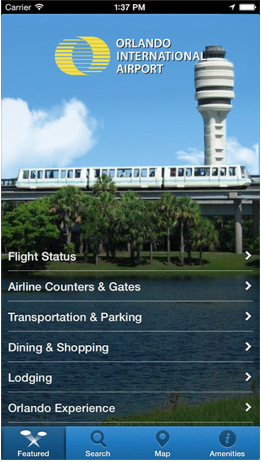
The main screen is pretty intuitive. It begins with the airline features which is what most users will want. The first thing is Flight Status, listed by each airline’s arrivals and departures. Just below that are the location of each airline’s check-in counter with additional tabs at the top for airline gates and baggage claims, including baggage office locations for each airline.
Next are the types and locations for dining and shopping options. The designers first tell you about choices before security, then tell you about choices post security based on gate locations. They also include lodging but there is only one hotel located at this airport, an excellent Hyatt. There are many more hotels located nearby off-site that have free shuttle busses but none are included in this app.
Transportation and parking information will be helpful to many airport visitors. They tell you where to pick up rental cars or hotel shuttle busses, as well as parking garages and if you desire, valet parking through the Hyatt hotel. The app even includes a special tab here for those who use Disney’s Magical Express service. They tell you the exact location of the busses and even include a feature to call if you desire.
Lastly on the main screen, they added something they call the Orlando Experience. It lists information and events for the greater Orlando area, including the convention center.
Arguably the handiest feature of this app is offering turn-by-turn instructions to MCO visitors. Of course, using this feature means you have to turn on location services but it’s worth it. This feature will help you get anywhere in the airport, which also happens to have free Wi-Fi for everyone.
But wait, where are the restrooms? Not to worry, they are a bit buried inside the app but they are there. At the bottom of the app are a few tabs. If you touch the Amenities tab, it brings up what the airport calls amenities. Scroll down to near the bottom of the list and you will find Restrooms. Note, however, that this feature only works when location services are turned on.
few tabs. If you touch the Amenities tab, it brings up what the airport calls amenities. Scroll down to near the bottom of the list and you will find Restrooms. Note, however, that this feature only works when location services are turned on.
Overall, the app is pretty good but it needs a little refining. For example, the only way to find the CBP/Global Entry office or TSA PreCheck is through their Search feature. Not particularly intuitive. Also, I noticed there is no Starbucks shown on their Maps feature for Gates 71-94. Unless Starbucks closed in the past few days, one of their multiple MCO locations is adjacent to the Fresh Attractions Deli on the map. Also missing on the maps is the locations of the airline lounges. Indeed, I would add all the restroom locations on these maps as well because there may be times that Wi-Fi won’t work but visitors can still view the map page.
One thing that requires only a tweak is that the app apparently does not work in landscape mode. This would be helpful when viewing the airport maps feature which does not require location services to be turned on. By the way, looking at each of the many maps in the app requires clicking on the icon in the upper right side. The numbers 0-8 do not mean floor levels, they are simply numbers to separate each of the maps. Might have been a little less confusing to use letters instead.
Finally, the version for the iPhone is very much appreciated but sadly, there is not a separate app for the iPad as well. At least in my case, this app would not complete downloading on the iPad. I do not know about the limitations on the Android versions.
On a related note, Orlando’s largest airport announced that 1.3 million travelers came through MCO for this year’s Thanksgiving holiday period, an increase of more than 4% compared to last year. As for the longer holiday period that extends until January 6, about two million passengers will plough through the airport. Overall, the estimate is for an 8% increase during the holiday rush.
And on a side note, the airport authority announced that their busiest airport day was not what may have been the busiest nationally. No, they say that this airport’s busiest day will be December 27 with an estimated 123,901 passengers passing through. Gratefully, I am not one of them.
If you’re making your way through MCO, this app is worth checking out.
